K2 Workspace - Introduction to K2 Workspace Navigation Bar
The K2 Workspace navigation bar allows the user to access the different system components and their functionality, resulting in the creation of Reports, Administrative functions and subsequent processes.
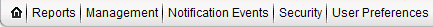
Fig.1. K2 Workspace Navigation bar
| Feature | What it is |
|---|---|
| Home | Click the House icon to display the Home page containing the Worklist and the work items assigned to a user |
| Reports | Lists existing Reports and allows users to create new Reports |
| Management | Allows access to the Management Console from where system administrative functions are performed |
| Notification Events | K2 blackpearl enables the developer to configure a customizable notification when an event takes place |
| Security | The administrator has access to assign Workspace permissions to users on a menu item level, for example, Report Designer |
| User Preferences | The user preferences tab enables any user that requires more than one set of user credentials to log into a backend system to be able to cache these credentials as they require them. |
